Uwe Rosenberg’s medium-weight economic Euro strategy game from 2013 has been developed into an app, currently available for iOS (iPad only right now, iPhone/iPod optimization to come) and Android. I’ve just recently tried the cardboard version, and fell immediately in love – hard to believe I hadn’t played it since now, so it’s been a bit of a sleeper hit for me and the other DWP folks. So the timing of this app release was pretty great, as the experience was fresh in my mind.
With the wealth of art from the printed game, the app didn’t need to do too much other than a good job of converting it digitally, which they have. The colours are rich, the cards and buildings look as they do in the printed game – and I really like the little touch of animations on the landscape tiles and buildings on the player board. There are definitely no complaints with the overall look of the game components or the nice backgrounds of the menus and play areas themselves. But I have to wonder – why the portrait-style orientation for the game? While the in-game menus allow you to tab back and forth between buildings, cards and the like, and it’s clear to see everything, I can’t help feeling that the screen real estate could have been better used landscape-style. I must admit though, I have only played this on a tablet, so that could be influencing my reasoning; most board game apps I play on a tablet are designed to optimize the landscape orientation, so it seems out of place with Glass Road to have it portrait-only.

Orientation woes aside, the navigation within the game is fairly straight-forward. I took the tutorial when I first used the app to see if it was helpful, and it did a good job of walking me through not only the game’s process but where I could find information (buildings, player boards etc.) It was fairly intuitive – like tapping buildings etc to find out more info, or to see what they were on your player board – but going through the tutorial certainly doesn’t hurt. When playing through a regular game, I chose to play against 2 AI players. The only concern I had with this format of game was that I couldn’t access any of my info/player board etc while the AI players were taking their turns – I’d much rather be able to do that and if I need to check in on what they did, look at the text history of turns. An update to the app this week has increased the speed at which the AI characters play, so that may help that issue along. The game does a great job at prompting you when it needs your input – if you’ve got the same card as an AI player, or if you need to take resources.
My game against 2 easy AI took approximately 45 minutes, and that was with me poking around a little bit. The AI were quite easy to beat, and didn’t really get in my way that much during the gameplay – I didn’t feel blocked on getting any buildings and the like. Next time I’ll definitely be trying against the harder AI options! There’s also an option to play solo, which was in the printed game and great to see that they’ve included. As far as playing against other people, there’s a pass and play option which is as straightforward as setting up a game against the AI players, and also online play options (I quite like that you can set up a private room to play, as well as finding random folks to pit yourself against).

Overall despite my pickiness with the game’s portrait orientation, a couple of crashes popping up, and the main menus not being super UI-friendly (although pretty, a ‘home’ button when navigating those initial setup menus etc would be ideal) the game itself is a really nice port of the game and pleasant to play. When you’re in the game itself, everything runs smoothly and looks great – and let’s face it, Glass Road is just a fantastic game! So it’s great to have this app available now, and so terrific to see it’s on Android as well as iOS – that’s big points in my book. There has just been an update to the app (as mentioned above with the AI speed) which fixes a few quirks with building selections, improves the background mode and allows you to see a detailed building map of your opponents. Here’s a summary of the main app features that can be found on the app page over at Google Play or the App Store.
– Single player mode
– 2 & 3-4 player mode
– Easy and Hard AI opponents
– Online 2 player mode
– Online public and private rooms
– Pass and Play mode
– Tutorial, rule book and cards & building reference
– Original board game graphics
– Optimized for iPad 2 and above
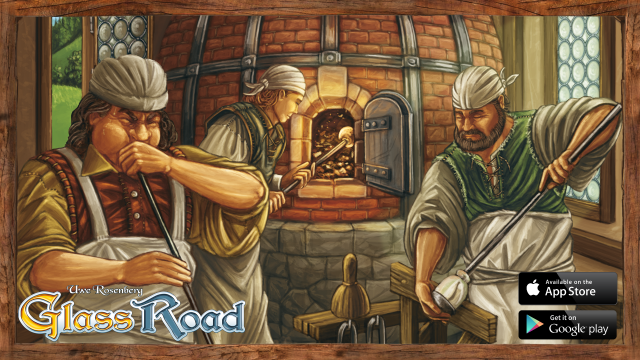
If you would like to see the game in action, Smart & Smarty (the app’s developers) put together a trailer. Enjoy!
—
Glass Road for iOS and Android is available now, and plays 1-4 people. Thank you to the developers, Smart & Smarty, for providing a copy of the app for us to review.
Comments
No comments yet! Be the first!